Jan 15, 2018 THIS IS HOW WE SET ALARM IN DOP-B SERIES HMI VALUE MUST ENTERED IN BINARY FORMAT THIS SETTING CAN BE DONE BY USING PLC WHEN WE ENTER VALUE 16.NO 5 ALARM POP-UP ALARM SIGNALS MUST COME FROM PLC.
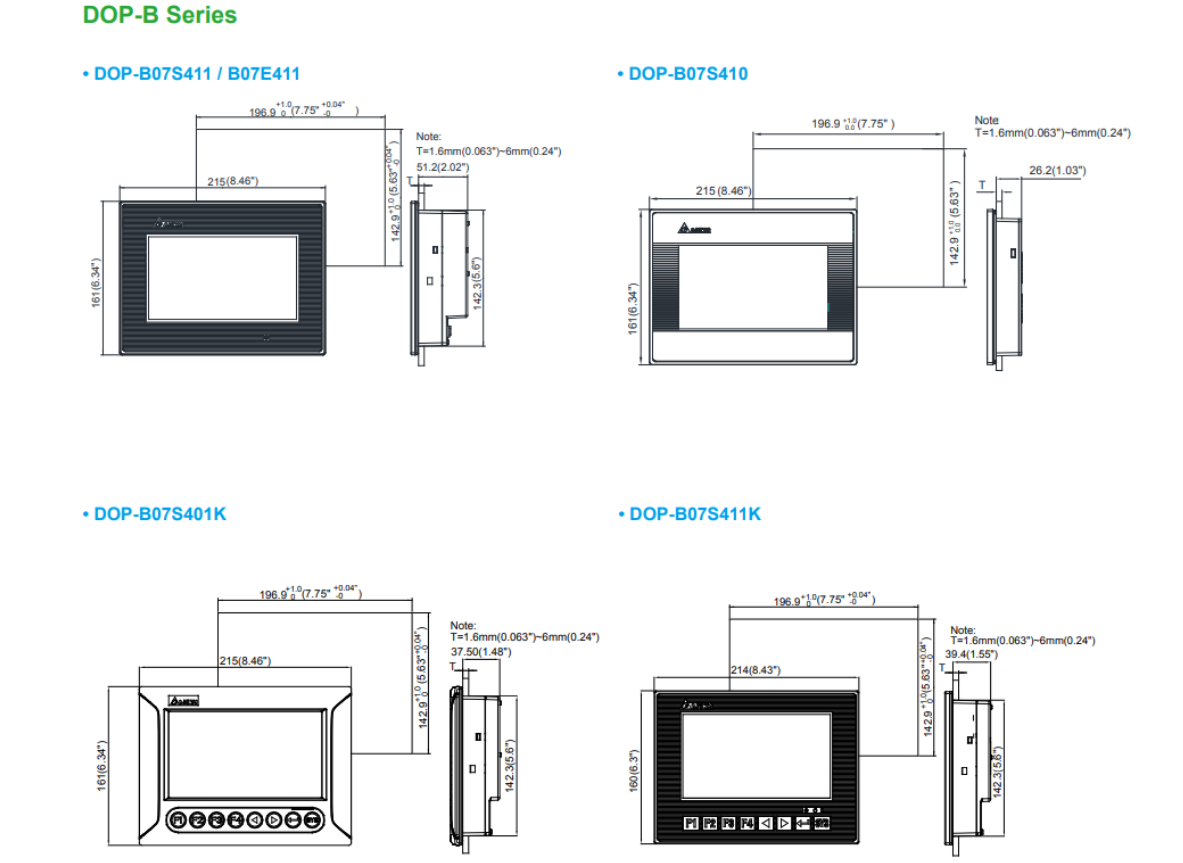
Series HMI Connection Manual
Emerson EC20 Series PLC
HMI Factory Setting:
Baud rate: 19200, 8, Even, 1
Controller Station Number: 1
Control Area / Status Area: D0/D10
Connection
a.RS-232 (DOP-A/AE/AS, DOP-B Series)

DOP series | Controller | |||
9 pin D-sub male (RS-232) | ||||
RXD (2) | (3)TXD | |||
TXD (3) | (2) RXD | |||
GND (5) | (4)GND | |||
b. RS-485 (DOP-A/AE Series) | ||||
DOP series | Controller | |||
9 pin D-sub male (RS-485) | ||||
D+ (2) | (7) TX_A | |||
D+ (3) | ||||
D- (1) | (8) RX_B | |||
D- (4) | ||||
Series HMI Connection Manual
c. RS-485 (DOP-AS57 Series)
DOP series | Controller | |||
Terminal Block(RS-485) | (RS-485) | |||
R+ | (7) TX_A | |||
R- | (8) RX_B | |||
GND | (5) GND | |||
d. RS-485 (DOP-AS35/AS38 Series) | ||||
DOP series | Controller | |||
Terminal Block (RS-485) | (RS-485) | |||
R+ | (7) TX_A | |||
T+ | ||||
R- | (8) RX_B | |||
T- | ||||
e. RS-485 (DOP-B series) | ||||
DOP series | Controller | |||
9 pin D-sub male (RS-485) | (RS-485) | |||
D+ (1) | TX_A (7) | |||
D- (6) | RX_B (8) | |||
GND (5) | GND (4) | |||
Series HMI Connection Manual
Definition of PLC Read/Write Address a. Registers
Type | Format | Read/Write Range | Data | Note |
Word No. (n) | Length | |||
Data Word D | Dn | D0 – D7999 | Word | |
Special Data Word SD | SDn | SD0 – SD255 | Word | 3 |
Data Word Z | Zn | Z0 – Z15 | Word | |
Timer T | Tn | T0 – T255 | Word | |
Counter C | Cn | C0 – C199 | Word | |
Double word Counter CDW | CDWn | CDW200 – CDW255 | Double | |
Word | ||||
Double word Data Word DDW | DDWn | DDW0 – DDW7998 | Double | |
Word | ||||
b. Contacts | ||||
Type | Format | Read/Write Range | Note | |
Bit No. (b) | ||||
External Output Relay Y | Yb | Y0 – Y377 | Octal | |
External Input Relay X | Xb | X0 – X377 | Octal | |
Internal Relay M | Mb | M0 – M1999 | ||
Special Internal Relay SM | SMb | SM0 – SM255 | 3 | |
Status Relay S | Sb | S0 – S991 | ||
Timer T | Tb | T0 – T255 | ||
Counter C | Cb | C0 – C255 | ||
NOTE
1)Emerson EC20 series PLC has two communication ports, COM0 and COM1. They are provided for the communication protocol for connecting to PC, Modbus communication protocol and user-defined protocol. The default setting is COM0 to be enabled only, so the user needs to set the communication mode as Modbus RTU via PC software before using it.
2)COM1 supports RS-232 and RS-485.
3)Please note that not all of the addresses can be written when reading SM and SD device. We recommend the user not to set all of the addresses as write address except when setting parameters.